In this article you can find explanation of all Stremio options available
General
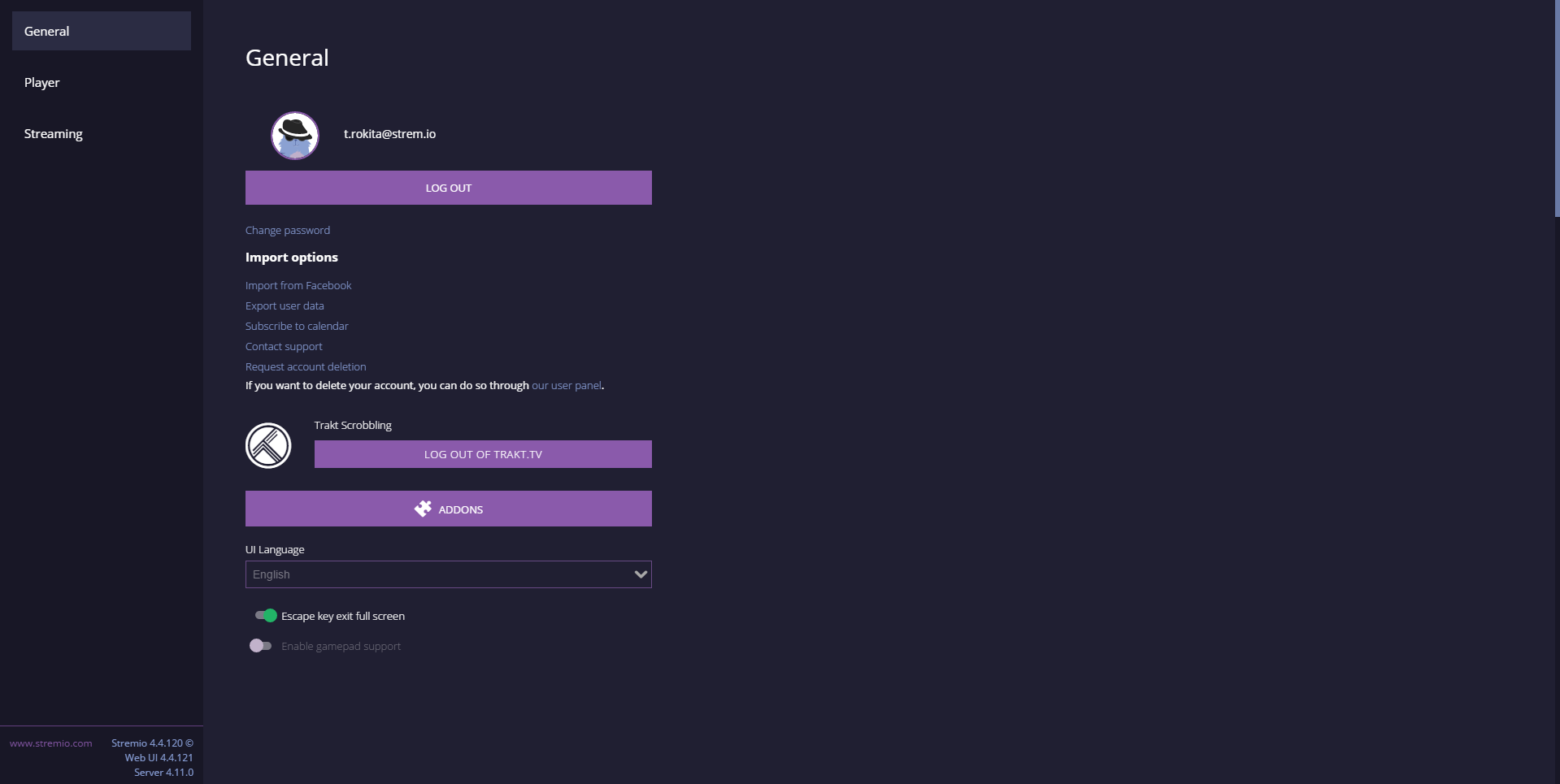
Following options are available in the General section
- Change Password - Click it to request password reset link that will be sent to your email address
- Import from Facebook - Click it to import your liked movies in shows from facebook to your Stremio library
- Export user data - Click this option to export data that Stremio collects for your account
- Subscribe to calendar - Click this option to generate file that you can add to you see Stremio calendar in your calendar
- Contact support - Click this option to open Stremio Help Desk Center
Player
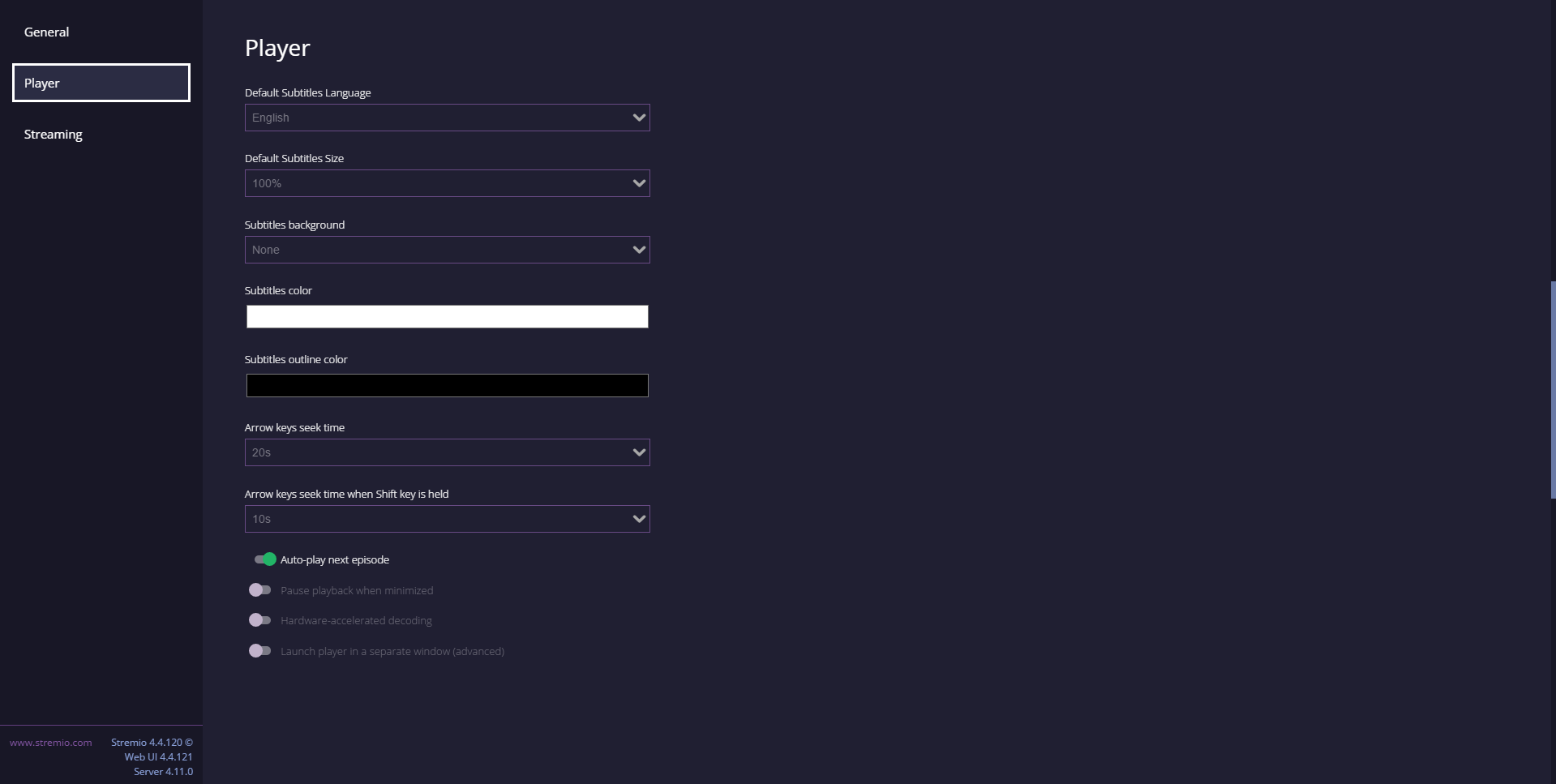
Following options are available in the Player section
- Default Subtitles Language - Select your preferred subtitles language, if subtitles in this language will be available for video you want to watch they will be used
- Default Subtitles Size - Set default subtitles size
- Subtitles background - Set subtitles background shade
- Subtitles color - Set subtitles color
- Subtitles outline color - Set subtitles outline color
- Arrow keys seek time - set left/right arrow seek time
- Arrow keys seek time when Shift key is held - set left/right arrow + shift seek time
- Auto-play next episode - Select this option if you want to automatically play next episode when watching a show
- Pause playback when minimized - Select this option to pause playback after minimizing Stremio window
- Hardware accelerated decoding - Select this option to turn on hardware accelerated decoding
- Launch player in a separate window - Select this option if you want to start Stremio player in a separate window, might not always work
Streaming
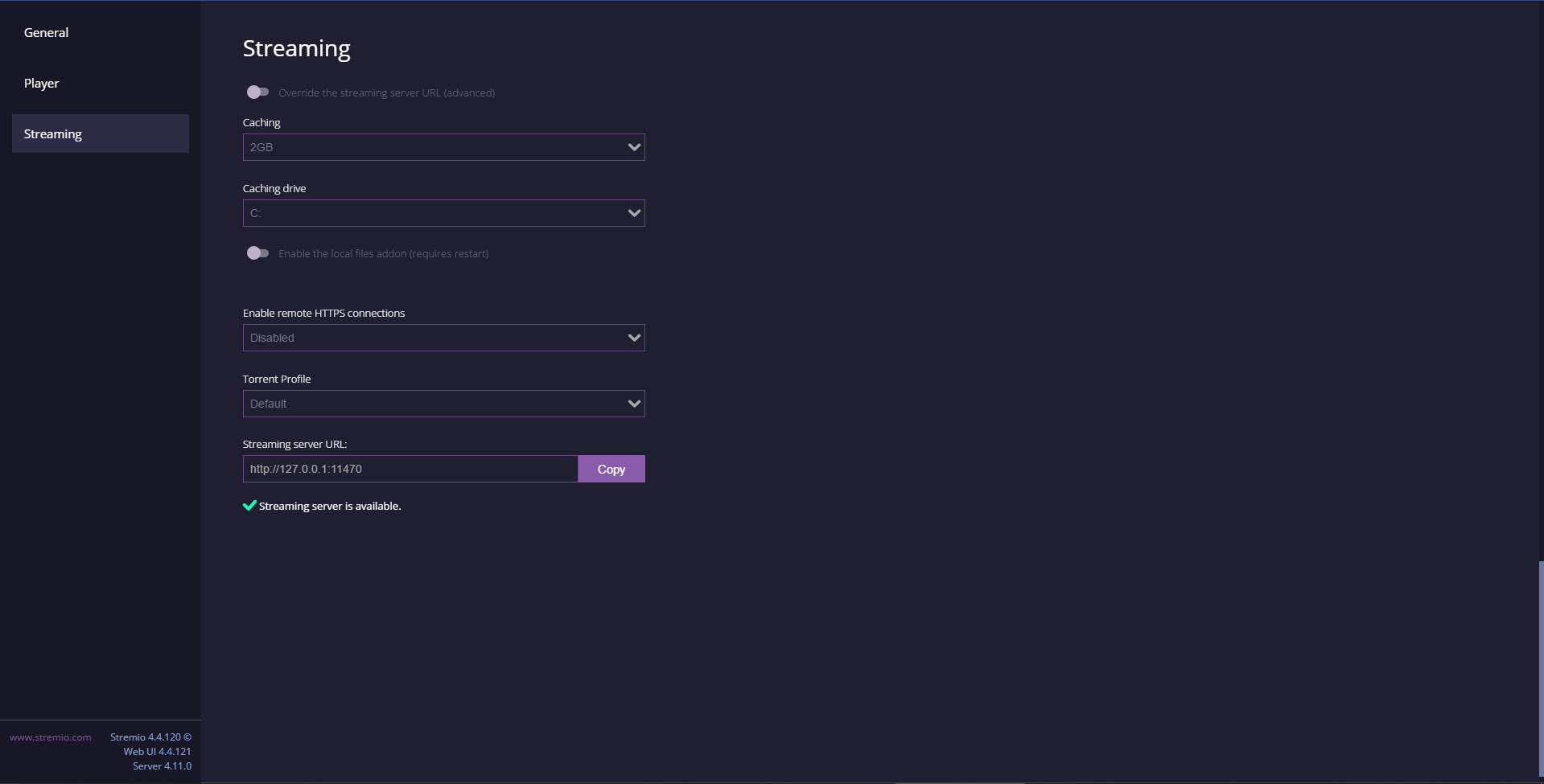
Following options are available in the Streaming section
- Override the streaming server URL - Select this option if you want to override the streaming server URL
- Caching - Set cache size please remember that if video file exceeds cache size it sill will be downloaded fully on your disk so cache size might exceed value you set
- Caching Drive - Set location of your cache
- Enable the local addon - Turn it on if you want local addon to scan for the local video files available on your machine
- Enable remote HTTPS connections - Turn it on if you want to enable remote https connections
- Torrent profile - You can select bit torrent engine profile
Comments
0 comments
Article is closed for comments.