If you have older MacOS version like El Captain and you are struggling with auto updates forcing you to reinstall app each time, here is solution how to start Stremio with disabled autoupdater.
You will need to create an Apple Script, that's pretty simply
1. Open Script Editor
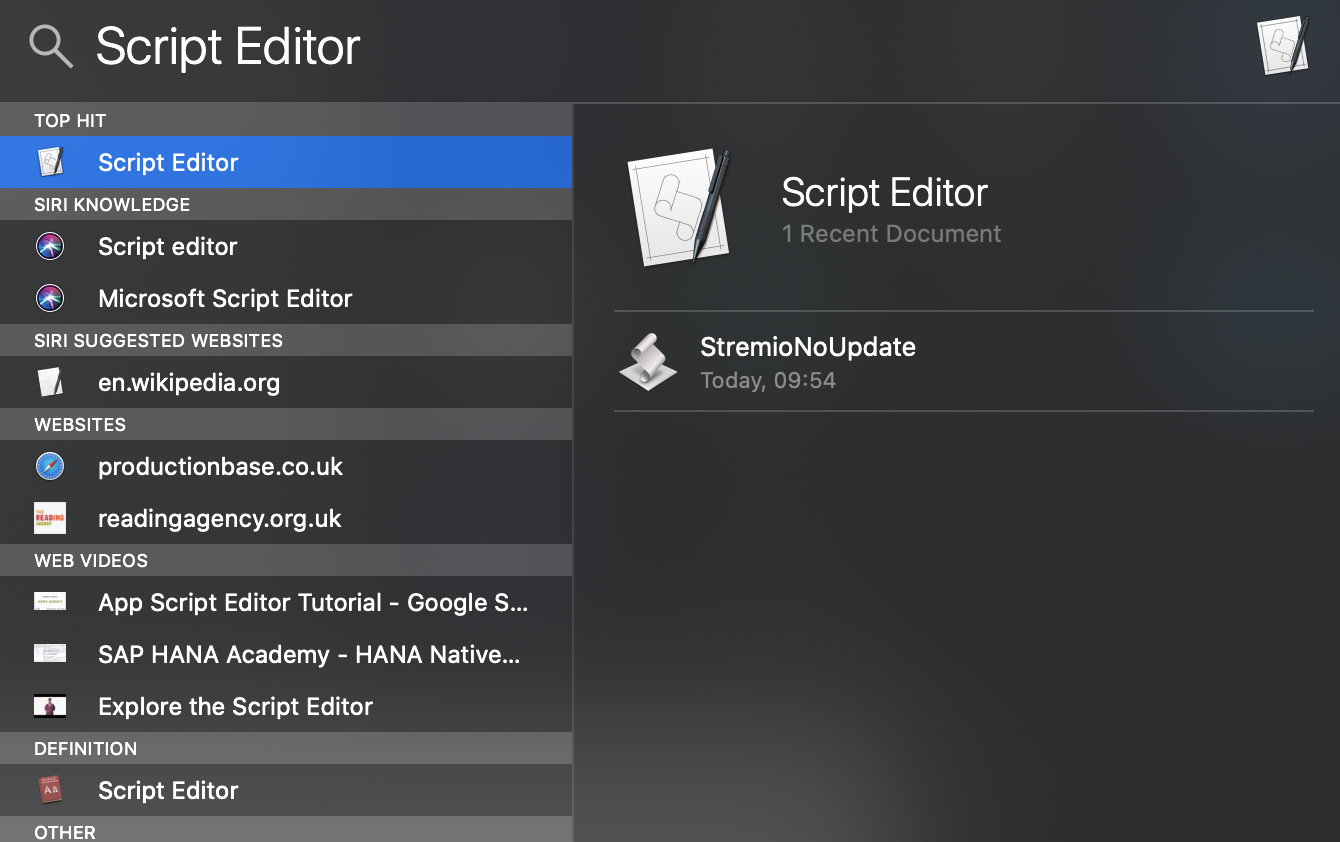
2. Type following script content
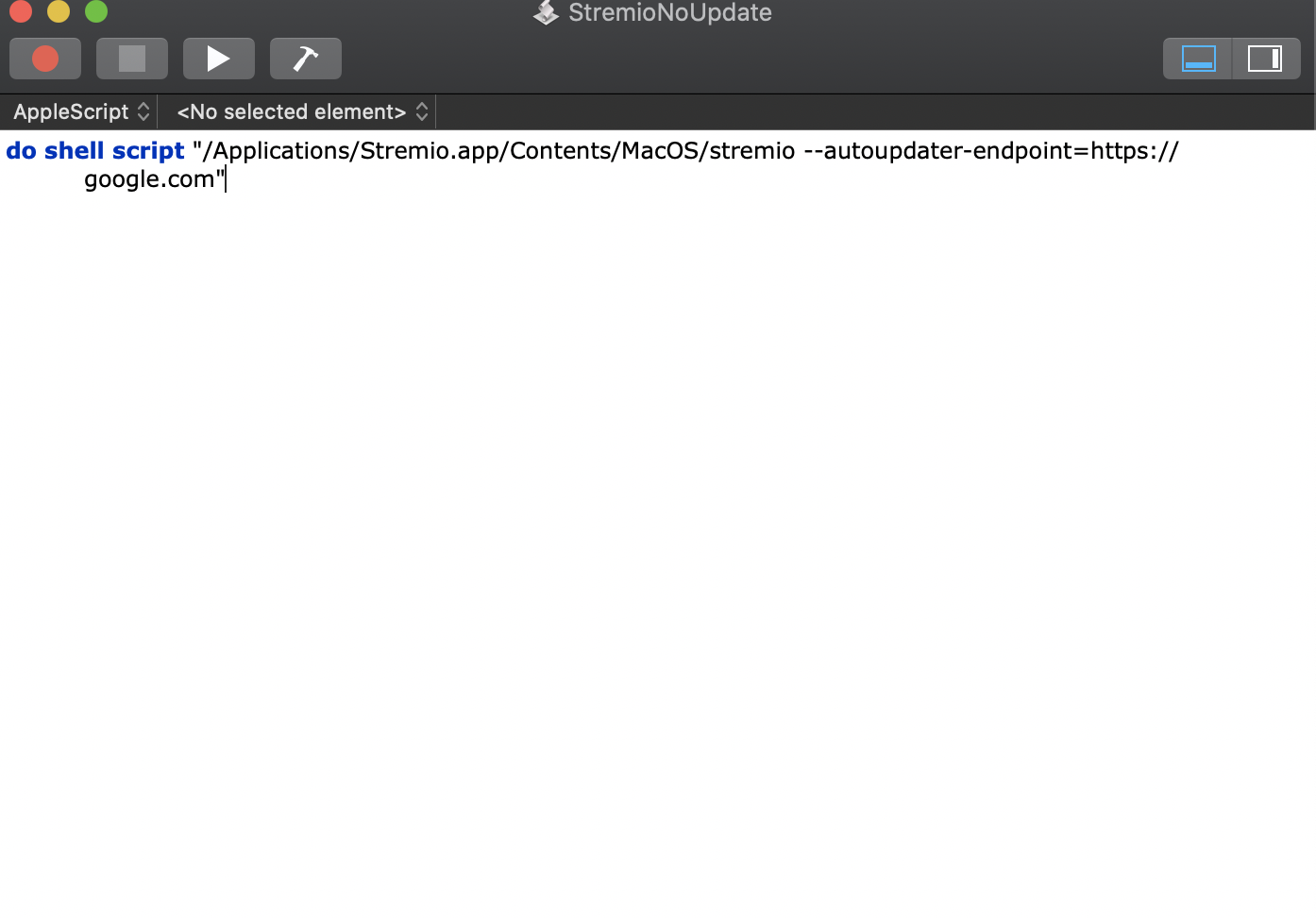
do shell script "/Applications/Stremio.app/Contents/MacOS/stremio --autoupdater-endpoint=https://www.strem.io/updater/dummy/check"
3. Save Script and select File Format as Application
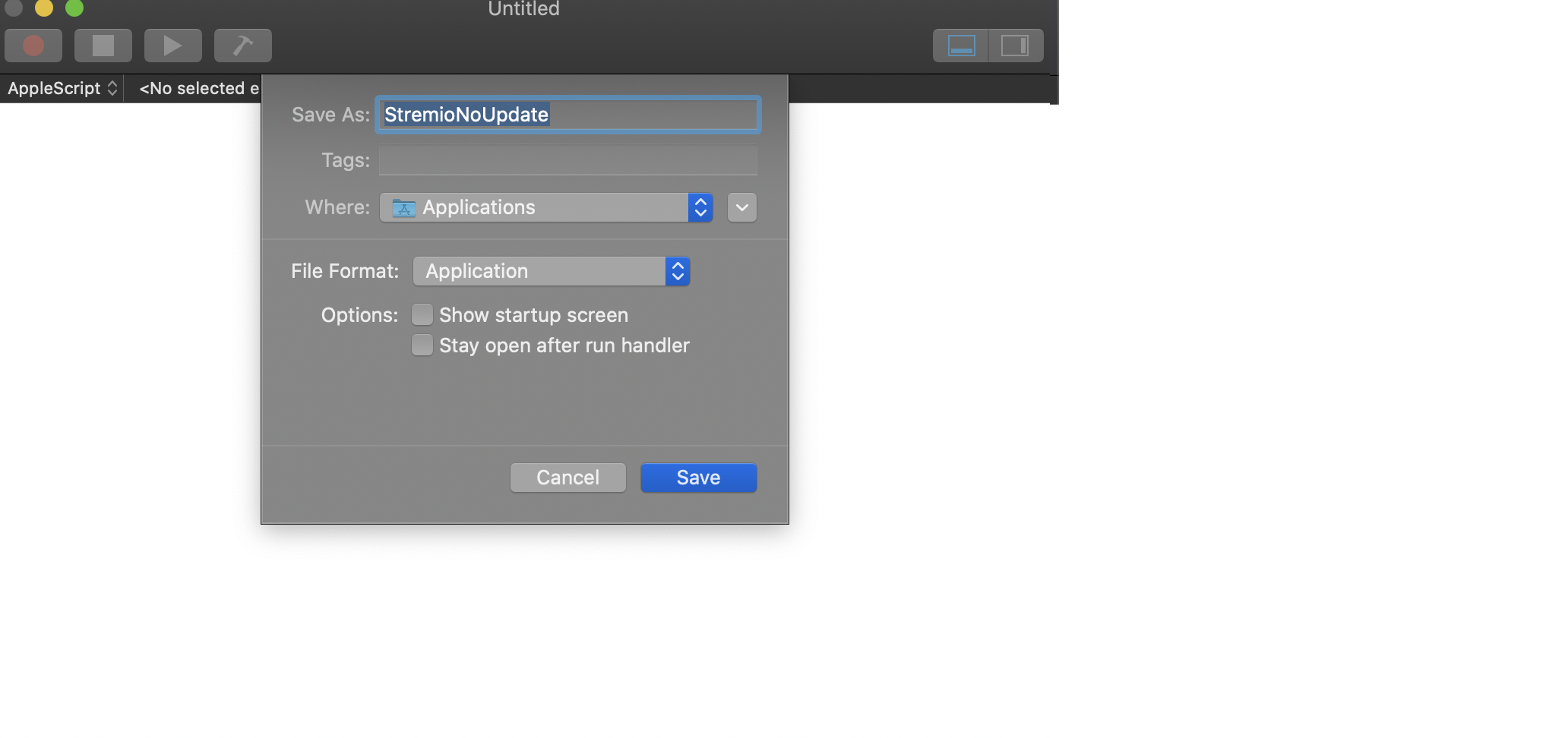
4. Now in your application folder you will have an application called "StremioNoUpdate" from now you will have to use it in order to do not update Stremio.
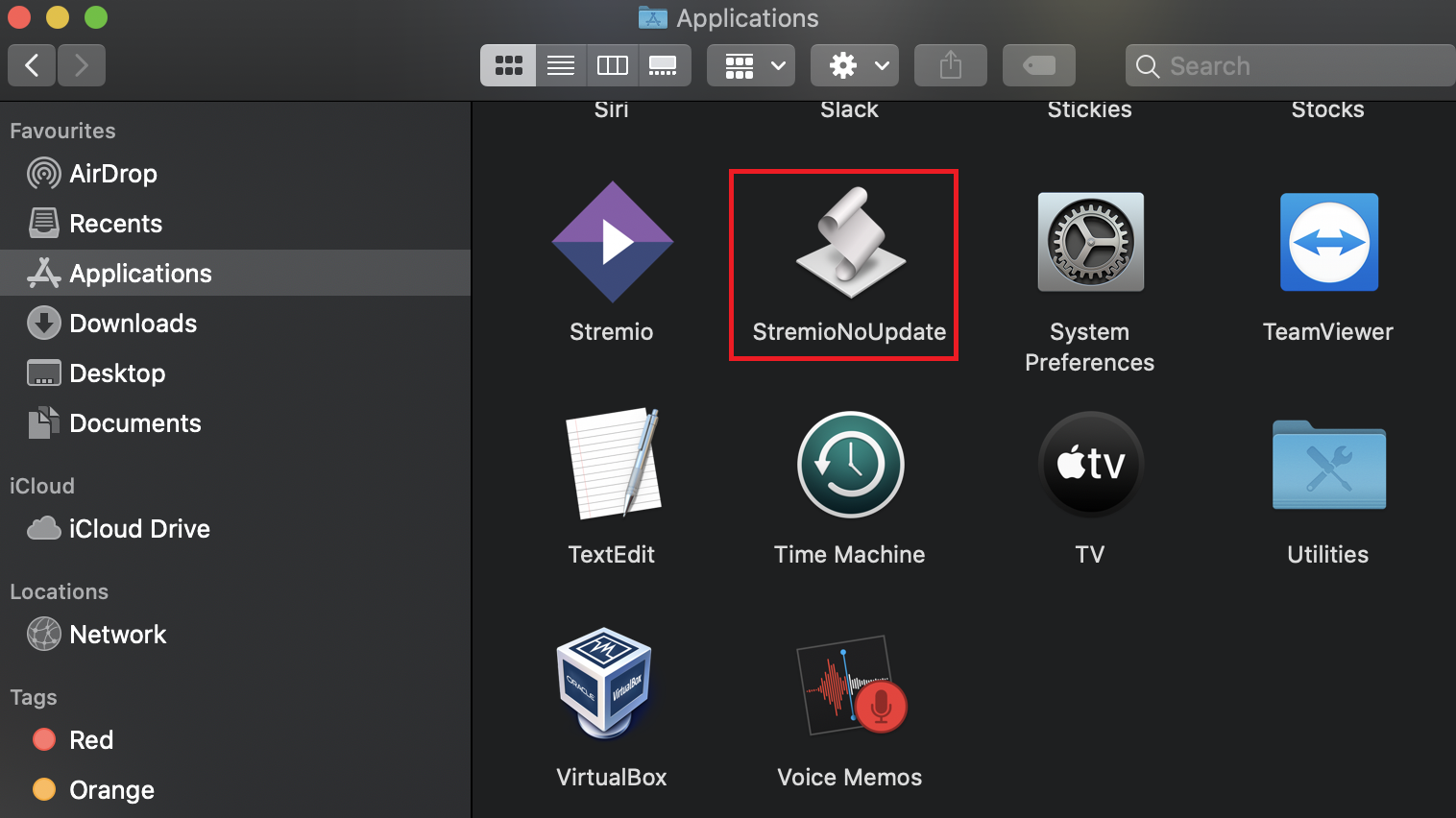
Comments
0 comments
Article is closed for comments.